Drivedroid apk – Booter sur une ISO via votre smartphone android
 Description
Description
Drivedroid apk est une application que l’on trouve sur le Google Play gratuitement, ou à 1€ sans publicité.
Cette application permet de booter sur les ISO stocké sur votre smartphone. Pratique pour se déplacer avec son OS portatif ou alors pour essayer de nouvelle distribution linux rapidement.
Vraiment simple d’utilisation, plus besoin de graver des CDs ou d’avoir une panoplie de clé USB bootable. On peut directement télécharger les images de plusieurs distribution linux depuis l’application.
DriveDroid apk allows you to boot your PC from ISO/IMG files stored on your phone. This is ideal for trying Linux distributions or always having a rescue-system on the go... without the need to burn different CDs or USB pendrives. The paid version of DriveDroid does not include ads and helps the developer.DriveDroid also includes a convenient download menu where you can download USB-images of a number of operating systems from your phone.You can also create USB-images which allows you to have a blank USB-drive where you can store files in. Another possibility is to use tools on your PC to make a bootable USB-drive out of the blank image that DriveDroid created.
How do you make this work?
* Connect your phone to your PC using an USB cable
* Download an image file (.iso or .img) or create one
* Select the image file in DriveDroid to let your phone 'host' the file over USB
* (Re)start your PC and make sure the correct boot priority is set in the bios
* The image should now be booted on your PC
Note that not all ISO files will work. Most phones emulate a USB-drive and not a CD-drive, you need to use ISOs that are compatible with USB-drives. Most modern Linux-ISOs are supported as well as all distributions from DriveDroids downloadlist. True CD emulation requires changes in your rom.
Recommendations:
To quickly try DriveDroid download SliTaz from the download menu. It is an operating system of only 35MB, so it should be easily downloaded.
You can also create a 100MB FAT image through the 'Create blank image...'-menu. It should show up as a normal empty USB-drive on your PC.
Requirements:
* Root
* USB cable (from phone to PC)
* USB Mass Storage (UMS) should be enabled on your ROM (being able to mount SD card)
Some devices have trouble with UMS and ADB. Please set the USB-mode to 'Mass Storage' though DriveDroids preferences. If that does not work, send me a support email, also through the preferences.
Notes:
* Some .iso files do not support being booted over USB, but most popular Linux distibutions are. All images that are downloadable through DriveDroid are supported.
* Do NOT use DriveDroid while your SD card is mounted (being used on your PC). This can cause loss of data.
* The following devices are known to not have USB Mass Storage at the moment: Asus Transformer Prime TF201
* Some phones (like Samsung Galaxy S Sprint and HTC One S and X) will not work with DriveDroid at the moment. Another rom can help in these cases.
[cSlider]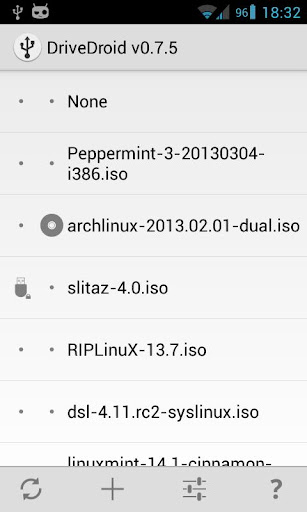 [slide]
[slide] 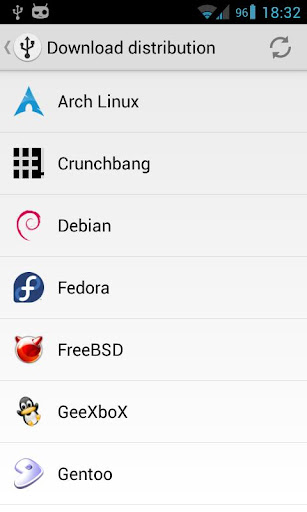 [slide]
[slide] 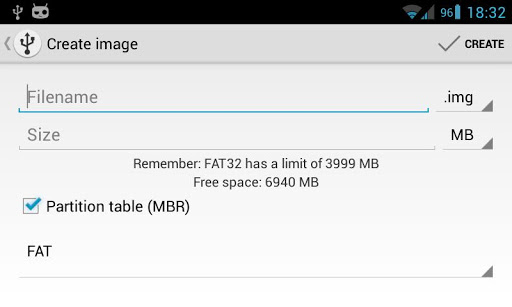 [slide]
[slide] [slide]
[slide]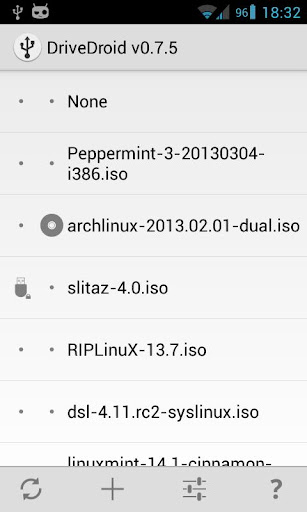 [/cSlider]
[/cSlider]

How do you make this work?
* Connect your phone to your PC using an USB cable
* Download an image file (.iso or .img) or create one
* Select the image file in DriveDroid to let your phone 'host' the file over USB
* (Re)start your PC and make sure the correct boot priority is set in the bios
* The image should now be booted on your PC
Note that not all ISO files will work. Most phones emulate a USB-drive and not a CD-drive, you need to use ISOs that are compatible with USB-drives. Most modern Linux-ISOs are supported as well as all distributions from DriveDroids downloadlist. True CD emulation requires changes in your rom.
Recommendations:
To quickly try DriveDroid download SliTaz from the download menu. It is an operating system of only 35MB, so it should be easily downloaded.
You can also create a 100MB FAT image through the 'Create blank image...'-menu. It should show up as a normal empty USB-drive on your PC.
Requirements:
* Root
* USB cable (from phone to PC)
* USB Mass Storage (UMS) should be enabled on your ROM (being able to mount SD card)
Some devices have trouble with UMS and ADB. Please set the USB-mode to 'Mass Storage' though DriveDroids preferences. If that does not work, send me a support email, also through the preferences.
Notes:
* Some .iso files do not support being booted over USB, but most popular Linux distibutions are. All images that are downloadable through DriveDroid are supported.
* Do NOT use DriveDroid while your SD card is mounted (being used on your PC). This can cause loss of data.
* The following devices are known to not have USB Mass Storage at the moment: Asus Transformer Prime TF201
* Some phones (like Samsung Galaxy S Sprint and HTC One S and X) will not work with DriveDroid at the moment. Another rom can help in these cases.
[cSlider]

Wow thats really amazing I have heard a new app crossy road app download this app is great and I have started looking at it.Thanks for the help and suggesting the matter I will go forward with it.Keep publishing and writing new article.
RépondreSupprimer