How to Root Samsung Galaxy S2 Skyrocket [I727UCMC1] Android 4.1.2 Update
Disclaimer: Rooting voids the warranty of your device. If you don't have any idea of the heck is this all about, then leave your device untouched. Proceed at your own risk!
Step 1: Grab the needed files
TWRP recovery: openrecovery-twrp-2.5.0.0-skyrocket.tar
SuperSU 1.2.5 SuperSU download
USB Driver - download (only needed if you don not have Kies installed in your computer)
Odin3_v3.07 - download
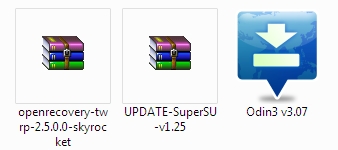
Step 2: Install TWRP recovery via Odin
- Make sure the battery is fully charge
- Run Odin downloader tool.
- Reboot the phone into download mode - Turn it OFF. Then hold down both volume buttons and plug connect USB cable into your phone. (or hold volume down and power button). Press the volume up button when you see this menu.
- Just be sure that Re-Partition is NOT checked. leave Auto reboot and F-Reset time checked by default.
- Click the PDA button in Odin. Browse to the TWRP file "openrecovery-twrp-2.4.4.0-hercules.tar" you
- downloaded and select it.

- Now hit Start button and Odin will flash the recovery.
- Once Odin has finished flashing you will see a green PASS.
Step 3: Install SuperSU and Gain Root
- Copy the UPDATE-SuperSU-v1.25 in the root directory of your SDcard.
- Reboot into recovery. Power off your phone. Hold both volume buttons and the power button at the same time. When the phone vibrates, let go of the power button but keep holding both volume buttons. In a few seconds you should be in the recovery menu.
- Navigate to "Install Update from SD card"
- Now look for the UPDATE-SuperSU-v1.25.zip. then install it.
- Just follow the TWRP prompts.
- Now your fully rooted.
This Samsung Galaxy S2 Skyrocket AT&T (SGH-I727) Android 4.1.2 Jelly Bean UCMC1 root method was originally posted by [forrest89sei] via XDA-developers original thread. Credits and thank's goes to him.
Does this root method perfectly works on your device or not? Share it to us

 [/cSlider]
[/cSlider]